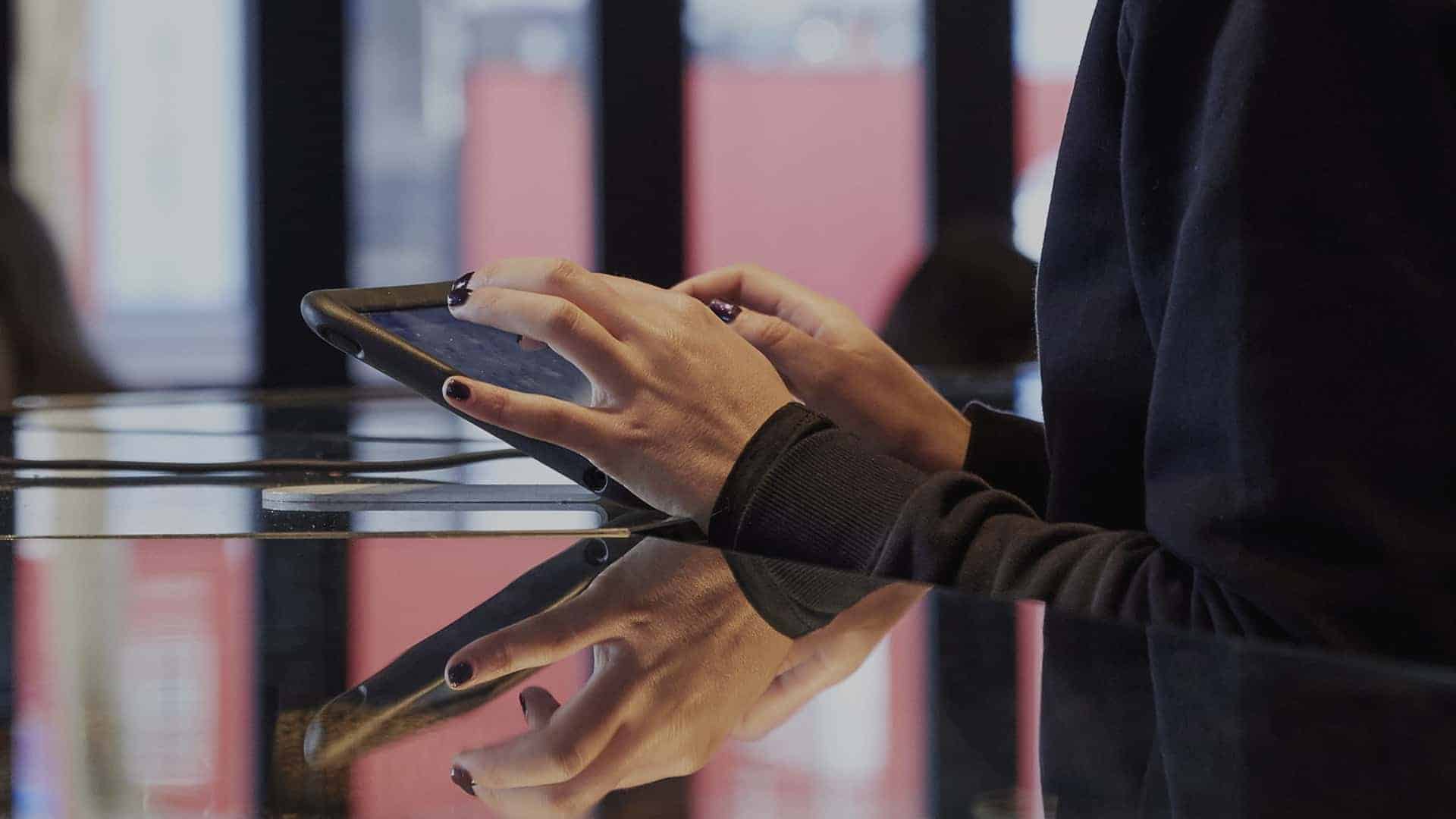
Do one thing. Do them both well.
No, that’s not a typo. It’s the multi-functioner’s credo, a nugget of wisdom that informs those brave and inventive spirits who seek to get more use out of a single tool. Like a cell phone that’s also a camera, or a taser holster that doubles as an MP3 player, it takes design skills and vision to pull off a solid multi-use tool. And it’s that sort of commitment to break free of limitations that resulted in the Lightspeed POS. I’ve noticed that there’s this phrase I keep coming back to when I’m describing Lightspeed: that it was “designed with hospitality in mind.” That phrase pre-dates me writing here, and I’m not sure who came up with it. But it’s an incredibly apt description. See, the conventional wisdom for POS says that a developer would do well to identify a niche, and then code a system that serves that niche better than anyone else does. There are the big umbrellas of Hospitality and Retail, and each of those has a bunch of sub-categories. And so you have all these different types of software on the market: this one is for small clothing and shoe boutiques, that one is perfect for a go-kart track. The folks who made Lightspeed, though, didn’t set out to make a Hospitality POS. Rather, they designed it with hospitality in mind. What this means is that the needs of a restaurant or cafe informed how Lightspeed was built, but it’s not like the coders forgot about retail. With good design, a single tool can accomplish a variety of tasks.
I’ve spent a lot of time thinking how the programmers were able to accomplish it, but ended up in one of those inner dialogues where the tautological nature of the semiotic construct “this means that, because that means this” reminded me of humanity’s tenuous and mostly linguistic hold on reality. You know what I’m talking about. I’ll spare you my existential angst, and instead just simply illustrate what I mean about Lightspeed by a series of examples. Here, then, is a list of features that were included—and designed—with hospitality in mind, and which can be usefully implemented in retail settings, too.
1. Centralised, Rules-based Price Lists are an easy way for restaurants to switch from breakfast to lunch to dinner menus. If you don’t serve breakfast past a certain time, why clutter up the screen? And if your lunch and dinner menus only differ in portion size and price, having the switch happen automatically—and behind the scenes—ensures pricing accuracy at all times. If you run a bar, Happy Hour can come and go without you having to pay attention to the clock at all. If you own multiple locations, you work off one master price list and then set location-specific settings and rules.
Why’s it good for retail? Especially in multi-store setups, the centralisation makes maintaining your product catalog loads easier. And by defining rules based on location, like pricing or taxes, it allows you to set up each store in a way tailored to each market. If you’re running promotions like a “One Day Sale,” you can set it up in Lightspeed in advance: the price list will reflect the discount pricing during the hours you specify.
2. Components and Purchase Formats allow for much more granular inventory control, which is especially important in foodservice. When you sell a slice of pizza, you’re selling the items you bought to make that pizza. It’s not like you bought a slice of pizza just to heat it up and resell it, right? Right? Tell me you didn’t do that. Anyway, unless you’re an amoral heathen with a soul made of baby hyena powder, you’re buying flour and tomatoes and cheese and stuff, and that’s what the stock you have to track. Purchase Formats let you specify whether the item is purchased or made on the premises. So all the ingredients are entered as purchased items, and your finished pizza is entered a recipe, with the all the exact quantities of ingredients listed as components. Sell an entire pie, and all the proper amount of flour/tomato/cheese is consumed from your inventory. Sell a single slice, and the proper amount is consumed with your inventory. And if you buy 25 kg of flour (that’s about 55 lbs. for us yanks), Lightspeed will keep subtracting that those numbers until it hits a certain threshold: then it alerts you that you need to by another 25 kg of flour.
And how is this good for retail? Sounds pretty specific to restaurants to me. It does sound that way, doesn’t it? But the thing is, if you’re running a clothing store, you’re probably not buying just one of each item at a time. You may buy t-shirts in sets of 12, but you’re certainly not selling them that way. By defining this Purchase Format at the item level, Lightspeed is basically able to “figure it out” from there. We received 12 t-shirts. We just sold one. And another one. And another one. We have nine t-shirts left. Three more and we should buy another 12. This is wha Lightspeed’s inner monologue would look like, were it capable of such a thing. As for storing items as recipes, just change the name to “bundled items,” or “gift baskets,” and you get the idea. You may sell one gift basket, and in the same way that Lightspeed is consuming pizza ingredients above, it’s removing the individual items from your inventory as they sell.
3. Table Layouts for dining areas that can be managed within your POS are an extremely useful tool in any table service restaurant’s arsenal—so useful, in fact, that I don’t have to explain their use to you. You inherently get it.
This one can’t possibly be useful for retail. How can it be? Oh, it isn’t useful at all for a retail setting. But the fact that it’s an add-on module—developed by Lightspeed, for Lightspeed—is worth talking about. Retail stores won’t need this, and cafes, quick serves, and frozen yogurt shops—to name a few—don’t need this, either. So why should they be saddled with a useless feature that just consumes screen space and computing resources? If you do need it, it’s simple to install and doesn’t cost a dime, and it’s a great example of how Lightspeed’s modular approach makes it adaptable to all scenarios.
4. Wireless printing and remote displays help maintain order with your customer’s orders. Set a thermal printer up in the kitchen, another one at the bar, and and still another at the cash register. Take an order table side and the food part goes to the kitchen, the drinks go to the bar. Swipe their credit card without having to walk away with it, and then grab the receipt from the register (or just email it and be done!).
And this is good for retail how? For one, think of how useful it might be to not have your register tied to a single spot in your store. Purchases can be made right from the sales floor, keeping lines down and people happy. But there are also plenty of businesses that don’t keep their inventory on the floor for people to grab and bring to a register. Expensive and small electronics are usually kept locked in a back room or warehouse: if your operation is big enough, you’ve got people in the back who can get a remotely printed order and bring it up front. In home improvement stores or gardening supply, sometimes inventory is just to big and bulky. A customer pays for it lumber, say, and then drives around back to pick it up, where it’s already waiting for them because of remote printing or displays.
5. Item modifiers and variants are inventory features in Lightspeed designed to make sure your diners get their meals the way they want them. With modifiers, customisation is the objective: You can have pre-set modifiers for specific items (ketchup, pickles, and onions, say, for a burger) that servers only need to check off, while popup modifiers force certain choices that are required to make the order (rare, medium, and well done). Custom mods can also be made on the fly for people with more esoteric tastes. You may not have expected to add peanut butter to that burger, but you can add it in and charge for the addition right from the ordering screen. Variants, on the other hand, are just multiple versions of the same thing: small fries vs. large fries.
So what you’re implying here is that this is good for retail because things like t-shirts can have size and colour variations, and the modifiers can be used to customise them further, like embroidering the text of an inspirational cat poster on the back of the same t-shirt? Yes. You answered your own question. I think you’re getting the hang of this multifunction thing.

News you care about. Tips you can use.
Everything your business needs to grow, delivered straight to your inbox.



